Image Metadata Structured Data Issues Warnings

I was recently approached by an ecommerce client asking to understand what an image metadata error was in Google Search Console that they’d been received an email for.
The message suggested that they had issues with missing fields in the Metadata of their site. To a non-technical person this could be a pretty scary email to get and you’re left wondering what to do, not knowing how severe it is, what it means or how to fix it.
Let’s break it down so you understand what’s going on, why I don’t think you need to panic, and why I believe this is part of Google’s bigger plan to maintain accuracy in the way it delivers authentic images to its users.
What Was The Image Metadata Warning About?
The warning in this case was for Image Data Structured Data, and flagged the following missing fields:
- copyrightNotice – who owns the rights to the image
- acquireLicensePage – where a licence to use the image can be obtained
- creditText – a credit line, e.g. “Photo by…”
- creator – the individual or organisation that created the image
All of these properties sit under Schema.org’s ImageObject, which is part of structured data that Google uses to better understand content.
Is This Something To Urgently Worry About?
The short answer in my opinion: no.
Google has labelled this as a non-critical issue, meaning it won’t harm your site rankings or cause errors in your product pages. It’s more of a “heads-up” notification, giving you the option to add these fields if you want to enhance your images further.
I see this as the latest in a long line of Google recommendations. For example, in the past, clients have received prompts to add missing product attributes such as colour, GTIN, brand, or additional images. This “image only” recommendation feels relatively new, which is why it’s catching people’s attention.
What If You Use Brand-Supplied Images?
A lot of ecommerce retailers don’t shoot all their own photography due to smaller sized teams than their larger competitors. Instead they use imagery provided by the brands they stock.
In those cases:
- You don’t own the copyright and shouldn’t add yourself as the copyright holder.
- You won’t have a licence page — that’s covered under wholesale agreements.
- You often don’t know the original creator (photographer, agency, or brand team).
Filling out these fields incorrectly could actually be worse than leaving them blank.
My advice: leave them empty for brand imagery.
When Should You Add These Fields?
If you own the photography. For example, campaign shoots, model photography, or unique product imagery that you yourself have created, then it’s worth enriching your structured data with these fields.
Not only does this future-proof you, but it could also give you an advantage in Google Images, where licensing information is starting to be shown more clearly.
Why Do I Think Google Is Doing This?
This is where things get interesting.
For years, the best way to help Google understand images was by giving them good filenames and alt text. With modern AI-driven image recognition, Google can now “see” what’s in an image, but it can’t always tell whether the image is authentic.
For example:
A photo of Donald Trump with his hand raised is easy to identify.

Official image above from https://www.whitehouse.gov/administration/donald-j-trump/
But an AI-generated image of Donald Trump being chased by police could look equally convincing to an algorithm. See this article from the BBC which features many faked images of Donald Trump which could be hard for Google’s image recognition to determine the legitimacy of.
This is the challenge Google faces. By encouraging the use of metadata such as copyright, creator, and licence information, they’re effectively building a system to track where an image came from, who created it, and whether it’s genuine or AI-generated.
It’s not about punishing retailers today, but about laying the groundwork for more trust signals around media in the future.
How To Add Metadata To Your Own Imagery
If you’re using your own photography (campaign shoots, flat lays, lookbooks, etc.), you can add metadata in two main ways:
Embed Metadata Directly in the Image File
Most professional cameras and editing software support this. For example:
- Adobe Photoshop / Lightroom: You can enter copyright, creator, and credit information in the File Info (IPTC) panel.
- Free tools: Programs like ExifTool or even desktop apps such as XnView MP allow you to add metadata without needing Photoshop.
This data is saved inside the image file itself, which means it travels with the file when uploaded.
Add Structured Data to Your Website
Even if your image files don’t contain embedded metadata, you can use Schema.org’s ImageObject markup on your product or landing pages. This is done in JSON-LD (the format Google prefers). For example:
{
"@context": "https://schema.org",
"@type": "ImageObject",
"contentUrl": "https://www.example.com/images/blue-jacket.jpg",
"creator": {
"@type": "Organization",
"name": "Example Retailer"
},
"copyrightNotice": "© 2025 Example Retailer",
"creditText": "Photography by Example Retailer",
"acquireLicensePage": "https://www.example.com/licensing"
}
This tells Google who created the image, who owns it, and where licensing details can be found.
Useful References
To Round Up
If you’ve received this warning in Search Console, don’t panic. For most ecommerce retailers using brand-supplied photography, it’s simply not something you can act on.
However, if you do own your imagery, start thinking about adding these metadata fields where possible. It’s a low-effort way to strengthen your content’s credibility and potentially gain richer visibility in Google Images.
And longer term? I believe this is one more step towards Google’s mission to filter out misinformation and AI fakery by tying images back to real creators and authentic sources.
As always, if you’re struggling to grow your website and understand things like schema warnings, I am available as an ecommerce Shopify Consultant and SEO specialist to help with various issues that you might have.


